How To Run Ads On Facebook? A Beginners Guide

Introduction
Facebook is a large, people-friendly, and fun social media platform for all of your day-to-day friendly chat and meme sharing. If you don’t know yet, Facebook is a great marketplace for digital marketers who aim for their specific targeted audience to generate higher ROI.
There are billions of people who use Facebook. But most importantly, the Facebook crowd is a large one that remains active on a day-to-day basis. There are 2.8 billion daily users who browse Facebook. Generally, it is one of the most profitable markets for marketing any brand and business.
Facebook is currently under Meta, and it is still effective for marketing. Many users often report that Facebook keeps stopping its ad campaigns. By following this article, they can also create their Facebook ads.
What Are Facebook Ads?

Simply, Facebook ads are advertisements that appear on the feed of a Facebook user. Based on the demographic, location, and profile information, Facebook allows brands to run ads. Once a business creates an ad, they can create a budget and bid for all your Facebook ads’ clicks.
There are many social media marketing alternatives to Facebook.
Types of Facebook ads
There are different types of Facebook ads. Here are some of the instances-
Image ads
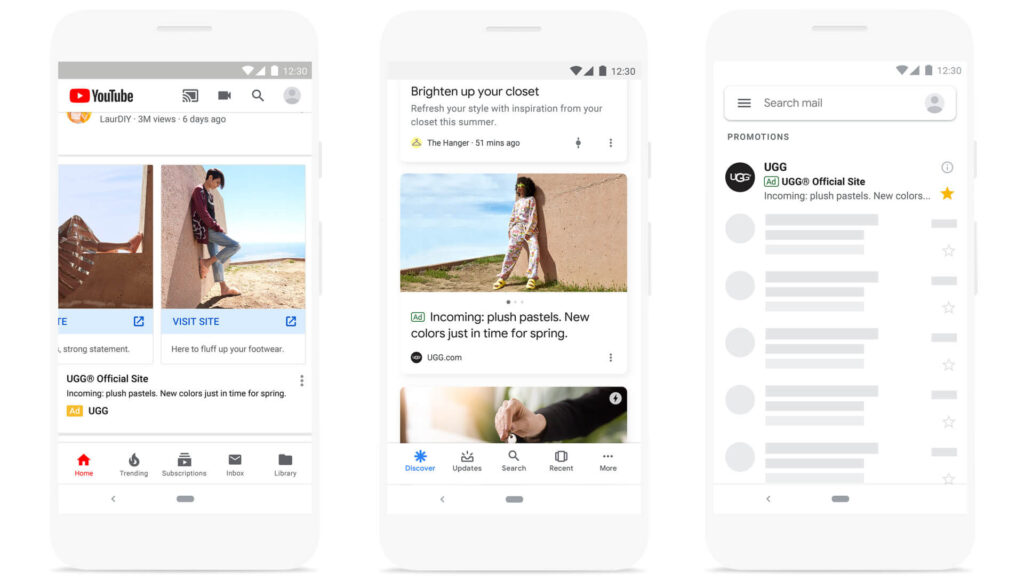
Image ads are the simplest ads; these are the first step into making your very own Facebook ad. So how to create a Facebook image ad? You can create an ad by simply boosting one of your Facebook images posts.
You can pay up to boost one of your Facebook images posts, and you got yourself a Facebook image ad. They are pretty straightforward to make, but they are not boring.
Video ads

The video ads of facebook can run in your news feed, and they can also appear in your stories and reels. These ads can also appear between Facebook streams or long videos on Facebook. Video ads bring plenty of opportunities for making your brand more appealing and recognizable to your audience.
Poll ads

If you feel that Facebook videos are not playing on your audience’s device, you can create other ads. For instance, pol ads.
Using Facebook poll ads, you can get the audience to react to your questions or campaigns. This is a mobile-only ad for better interaction between brands and their audiences. You can use your audience’s responses for strategizing your other marketing efforts.
Carousel ads
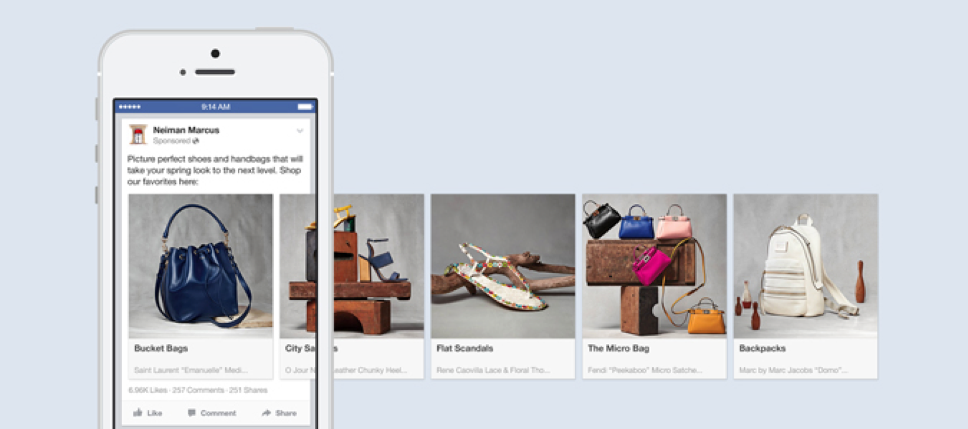
These ads use ten images of your product or videos of them to showcase it to your audience. This ad brings the proper opportunity for highlighting your business products and how they can help your audience.
You can have a shopping link within each photo and the videos. Using these links, you can invite people to shop from your brand.
You can also create a slideshow facebook ad using texts, images, and existing video clips from your feed. Again, they have a notion pleasing to the eye, but the exciting part is that they use very minimal data compared to the videos.
Slideshow ads

These ads are easy and effective; they also positively impact your marketing campaigns. For example, you can add texts and music to make them more attractive on these ads.
Read Also: Content Rally, Tech Trends Pro, Rsl online, Real Wealth Business, Online News Buzz, Top Preference
How To Create Ads On Facebook?

You need to create a Facebook Business Manager page for running ads. Without a business manager page, you cannot run ads on Facebook.
So, if you want to create ads on Facebook, you may follow the steps mentioned here in this article-
- Choose your objective for making the ads at first. You can set targets for brand awareness, traffic, engagement, etc.
- You need to pick a name for your ad campaigns based on your business.
- Next, you have to set a budget and schedule your ads.
- According to the locations, demographics you can choose the audience you will target.
- After that, you have to choose Facebook ad placement for your ads.
- Setting brand safety and cost controls come next.
- Finally, you can create your Facebook ad.
Read Also: Big Jar News, Tour And Travel Blog, Dream And Travel, Smart Business Daily, Sb News Room, Finance Team, Dream Land Estate
Conclusion
As a brand, you will find running ads on Facebook very useful. There are multiple ads options like image ads, video ads, slideshow abs, and many more on Facebook. You can use any of those formats or all of them if you believe that your targeted audience is on Facebook.
If you have a planned marketing strategy, you will find running ads on Facebook helpful for your business. You can start by setting up your Facebook business manager page and then step-by-step move forward into making your ads on Facebook. This article has the simplest guide for running Facebook ads; you can use these tips for running your business ads on Facebook.







I have read your article carefully and I agree with you very much. This has provided a great help for my thesis writing, and I will seriously improve it. However, I don’t know much about a certain place. Can you help me?
Your article made me suddenly realize that I am writing a thesis on gate.io. After reading your article, I have a different way of thinking, thank you. However, I still have some doubts, can you help me? Thanks.
Your article helped me a lot, is there any more related content? Thanks! https://www.binance.com/pt-BR/register?ref=53551167
Become a legend—your adventure starts now! Lucky Cola
I love your blog.. very nice colors & theme.
Did you make this website yourself or did you hire someone to do it for you?
Plz respond as I’m looking to design my own blog and would like to
know where u got this from. thank you
Hi! I know this is kinda off topic but I was wondering if you
knew where I could locate a captcha plugin for my comment form?
I’m using the same blog platform as yours and
I’m having difficulty finding one? Thanks a lot!
Its like you read my mind! You appear to know so much about this, like you wrote
the book in it or something. I think that you could do with a few
pics to drive the message home a bit, but instead of that, this is wonderful blog.
A fantastic read. I’ll certainly be back.
Everything published made a ton of sense. But, what about
this? what if you added a little information? I am not saying your information is not
solid., however what if you added something that grabbed a person’s attention? I mean How To Run Ads
On Facebook? A Beginners Guide is kinda vanilla.
You could peek at Yahoo’s front page and watch how they
create news titles to get people to click. You
might add a video or a related pic or two to get people interested about what you’ve got to say.
In my opinion, it might bring your website a little livelier.
If you want to get a good deal from this post then you have to apply these
techniques to your won weblog.
Wow, marvelous blog layout! How long have
you been blogging for? you made blogging look easy. The overall look of your site
is wonderful, as well as the content!
I absolutely love your blog and find the majority of your
post’s to be exactly what I’m looking for. can you
offer guest writers to write content to suit your needs? I wouldn’t mind publishing a
post or elaborating on a lot of the subjects you write about here.
Again, awesome weblog!
Defeat bosses, earn rewards, and upgrade your character Lucky cola
Can you be more specific about the content of your article? After reading it, I still have some doubts. Hope you can help me.
What’s up, I want to subscribe for this blog to obtain hottest updates, therefore where can i do
it please assist.
Hello my loved one! I want to say that this article is awesome, nice written and come with almost all significant infos.
I would like to look more posts like this .
You actually make it seem so easy together with your presentation however I in finding this
matter to be actually one thing which I believe I might by no means understand.
It sort of feels too complicated and extremely broad for me.
I’m having a look forward on your subsequent put up, I will try to get the dangle of it!
My brother recommended I would possibly like this web site.
He was once totally right. This put up truly made my day.
You cann’t consider simply how so much time I had spent
for this info! Thank you!
Genuinely no matter if someone doesn’t know then its up to other visitors that they will help,
so here it happens.
An outstanding share! I have just forwarded this onto a friend who was conducting a little research
on this. And he actually bought me breakfast because
I found it for him… lol. So allow me to reword this….
Thank YOU for the meal!! But yeah, thanks for spending the time to talk
about this issue here on your website.
Hey! Someone in my Facebook group shared this
site with us so I came to take a look. I’m definitely enjoying the information. I’m bookmarking and will be tweeting this to my followers!
Exceptional blog and brilliant style and design.
I couldn’t refrain from commenting. Very well written!
It’s very straightforward to find out any topic on web as compared
to textbooks, as I found this article at this site.
Excellent beat ! I wish to apprentice while you amend your web site, how could i subscribe for a blog site?
The account helped me a acceptable deal. I had been tiny bit acquainted of this your broadcast provided bright clear concept
Thanks for sharing. I read many of your blog posts, cool, your blog is very good.
Thank you for your sharing. I am worried that I lack creative ideas. It is your article that makes me full of hope. Thank you. But, I have a question, can you help me?
These are really impressive ideas in about blogging. You have touched some fastidious factors here.
Any way keep up wrinting.
Its like you read my mind! You seem to know so much about this, like you wrote the
book in it or something. I think that you can do with some pics to drive the message home a bit,
but instead of that, this is fantastic blog. A great read.
I’ll certainly be back.
Wonderful blog! Do you have any hints for aspiring writers?
I’m planning to start my own blog soon but I’m a little lost on everything.
Would you propose starting with a free platform like WordPress or go for a paid option? There are so many options out
there that I’m totally overwhelmed .. Any recommendations?
Many thanks!
Inspiring story there. What happened after? Thanks!
I have read so many content concerning the blogger lovers except this paragraph is really
a good paragraph, keep it up.
This is a topic which is close to my heart…
Best wishes! Where are your contact details though?
You should be a part of a contest for one of the most
useful blogs online. I will highly recommend this site!
Hola! I’ve been reading your website for some time now
and finally got the bravery to go ahead and give you a shout out from
Porter Texas! Just wanted to tell you keep up the good
work!
At this moment I am going to do my breakfast, afterward
having my breakfast coming again to read
additional news.
magnificent post, very informative. I ponder why the opposite specialists of this sector don’t understand this.
You should continue your writing. I’m sure, you have
a huge readers’ base already!
This page certainly has all of the information and facts
I wanted about this subject and didn’t know who to ask.
It’s an awesome post in support of all the online users;
they will get benefit from it I am sure.
I loved as much as you’ll receive carried out right here.
The sketch is tasteful, your authored material stylish.
nonetheless, you command get got an shakiness over that you wish be delivering
the following. unwell unquestionably come more formerly again since exactly
the same nearly a lot often inside case you shield this hike.
Hello it’s me, I am also visiting this web page regularly,
this website is really nice and the viewers
are in fact sharing fastidious thoughts.
Hey I know this is off topic but I was wondering if you knew of any widgets I could add to my blog that automatically
tweet my newest twitter updates. I’ve been looking for a plug-in like this for quite some time
and was hoping maybe you would have some experience with something
like this. Please let me know if you run into anything.
I truly enjoy reading your blog and I look forward
to your new updates.
I’m not that much of a online reader to be honest but your sites really
nice, keep it up! I’ll go ahead and bookmark your website to come back later on. Many thanks
I don’t think the title of your article matches the content lol. Just kidding, mainly because I had some doubts after reading the article.
I don’t think the title of your article matches the content lol. Just kidding, mainly because I had some doubts after reading the article.
Your point of view caught my eye and was very interesting. Thanks. I have a question for you.
I don’t think the title of your article matches the content lol. Just kidding, mainly because I had some doubts after reading the article.
I don’t think the title of your article matches the content lol. Just kidding, mainly because I had some doubts after reading the article. https://accounts.binance.info/register?ref=P9L9FQKY
Your point of view caught my eye and was very interesting. Thanks. I have a question for you.
Профессиональный сервисный центр по ремонту бытовой техники с выездом на дом.
Мы предлагаем:сервисные центры в москве
Наши мастера оперативно устранят неисправности вашего устройства в сервисе или с выездом на дом!
I’m really impressed along with your writing talents and also with the structure in your weblog. Is that this a paid topic or did you modify it yourself? Anyway stay up the excellent high quality writing, it’s rare to see a nice weblog like this one today!
покупка аккаунтов площадка для продажи аккаунтов
продажа аккаунтов соцсетей биржа аккаунтов
профиль с подписчиками заработок на аккаунтах
продажа аккаунтов соцсетей https://ploshadka-prodazha-akkauntov.ru/
продать аккаунт профиль с подписчиками
маркетплейс аккаунтов kupit-akkaunt-top.ru/
магазин аккаунтов продажа аккаунтов соцсетей
Account Buying Platform Account Trading
Marketplace for Ready-Made Accounts Buy and Sell Accounts
Account Buying Platform Account market
Account Trading Platform Website for Selling Accounts
Purchase Ready-Made Accounts Gaming account marketplace
Guaranteed Accounts Marketplace for Ready-Made Accounts
Buy and Sell Accounts Account Sale
Account exchange Ready-Made Accounts for Sale
Guaranteed Accounts Account Store
Secure Account Purchasing Platform Account market
Guaranteed Accounts Account Buying Service
website for selling accounts secure account purchasing platform
account store account purchase
profitable account sales account exchange service
website for buying accounts social media account marketplace
database of accounts for sale buy and sell accounts
accounts for sale website for buying accounts
account buying platform gaming account marketplace
account market website for selling accounts
sell pre-made account social media account marketplace
find accounts for sale account trading
account selling service account store
account trading platform purchase ready-made accounts
sell account secure account purchasing platform
account buying platform find accounts for sale
account selling service ready-made accounts for sale
accounts market secure account purchasing platform
Explore the ranked best online casinos of 2025. Compare bonuses, game selections, and trustworthiness of top platforms for secure and rewarding gameplaycasino slot machine.
ready-made accounts for sale account catalog
account trading platform account trading
account buying service guaranteed accounts
account market https://marketplace-social-accounts.org
online account store database of accounts for sale
online account store https://sale-social-accounts.org
sell account discount-accounts.org
account store ready-made accounts for sale
Explore the ranked best online casinos of 2025. Compare bonuses, game selections, and trustworthiness of top platforms for secure and rewarding gameplaycasino slot machine.
buy accounts https://shop-social-accounts.org/
accounts marketplace account trading platform
account market account sale
social media account marketplace https://accounts-offer.org/
account buying service https://accounts-marketplace.xyz
find accounts for sale account marketplace
account selling service account marketplace
buy account https://accounts-marketplace.live
accounts for sale https://social-accounts-marketplace.xyz/
accounts market buy-accounts.space
Your article helped me a lot, is there any more related content? Thanks!
purchase ready-made accounts accounts market
guaranteed accounts https://accounts-marketplace.art
account trading platform https://social-accounts-marketplace.live
sell account https://buy-accounts.live
guaranteed accounts https://accounts-marketplace.online/
buy account account market
маркетплейс аккаунтов https://akkaunty-na-prodazhu.pro/
площадка для продажи аккаунтов https://rynok-akkauntov.top/
маркетплейс аккаунтов https://kupit-akkaunt.xyz
площадка для продажи аккаунтов akkaunt-magazin.online
магазин аккаунтов маркетплейсов аккаунтов
магазин аккаунтов https://kupit-akkaunty-market.xyz/
купить аккаунт akkaunty-optom.live
продажа аккаунтов https://online-akkaunty-magazin.xyz/
магазин аккаунтов akkaunty-dlya-prodazhi.pro
маркетплейс аккаунтов https://kupit-akkaunt.online/
buy facebook account buy facebook ad account
buy facebook accounts https://buy-ad-accounts.click
facebook accounts to buy buy aged facebook ads account
buy facebook advertising accounts https://ad-account-buy.top
buy fb account https://buy-ads-account.work
buying facebook account https://ad-account-for-sale.top
buy facebook accounts for ads https://buy-ad-account.click
buy fb account ad-accounts-for-sale.work
buy google adwords accounts google ads accounts for sale
google ads account buy https://buy-ads-accounts.click
facebook accounts for sale https://buy-accounts.click
google ads accounts for sale https://ads-account-for-sale.top
buy aged google ads account https://ads-account-buy.work
buy google ads https://buy-ads-invoice-account.top
buy google ads threshold account https://buy-account-ads.work
buy google ads https://buy-ads-agency-account.top
buy google ads accounts https://sell-ads-account.click
google ads accounts buy google ads agency account
buy facebook verified business manager https://buy-business-manager.org
buy old google ads account https://ads-agency-account-buy.click
buy bm facebook buy facebook business manager verified
facebook bm buy https://buy-bm-account.org/
facebook business account for sale buy-verified-business-manager-account.org
buy facebook business manager buy-verified-business-manager.org
Профессиональный сервисный центр по ремонту техники в Твери.
Мы предлагаем: Сколько стоит ремонт парогенераторов
Наши мастера оперативно устранят неисправности вашего устройства в сервисе или с выездом на дом!
buy facebook bm account business-manager-for-sale.org
buy facebook ads accounts and business managers https://buy-business-manager-verified.org
buy facebook business manager account https://buy-bm.org/
buy bm facebook buy-business-manager-accounts.org
tiktok agency account for sale https://buy-tiktok-ads-account.org
buy tiktok ads accounts https://tiktok-ads-account-buy.org
tiktok ads agency account buy tiktok ads
tiktok ads account for sale https://tiktok-agency-account-for-sale.org
tiktok agency account for sale https://buy-tiktok-ad-account.org
buy tiktok ad account https://buy-tiktok-ads-accounts.org
tiktok ads agency account https://buy-tiktok-business-account.org
tiktok ads account buy https://buy-tiktok-ads.org
buy tiktok ad account https://tiktok-ads-agency-account.org
Your article helped me a lot, is there any more related content? Thanks!
Предлагаем услуги профессиональных инженеров офицальной мастерской.
Еслли вы искали ремонт холодильников gorenje адреса, можете посмотреть на сайте: ремонт холодильников gorenje в москве
Наши мастера оперативно устранят неисправности вашего устройства в сервисе или с выездом на дом!
Thank you very much for sharing, I learned a lot from your article. Very cool. Thanks.
Предлагаем услуги профессиональных инженеров офицальной мастерской.
Еслли вы искали ремонт кофемашин philips рядом, можете посмотреть на сайте: ремонт кофемашин philips
Наши мастера оперативно устранят неисправности вашего устройства в сервисе или с выездом на дом!
Your article helped me a lot, is there any more related content? Thanks!
¡Hola, seguidores del entretenimiento !
Casinos extranjeros con inscripciГіn opcional – https://www.casinoextranjerosespana.es/ casino online extranjero
¡Que disfrutes de asombrosas premios extraordinarios !
¡Saludos, usuarios de plataformas de apuestas !
Casino online sin licencia EspaГ±a sin papeles – http://casinossinlicenciaenespana.es/ casino sin licencia espaГ±ola
¡Que vivas jackpots impresionantes!
¡Hola, amantes de la emoción !
Casino sin licencia espaГ±ola sin burocracia – https://casinossinlicenciaespana.es/# casino online sin licencia espaГ±a
¡Que experimentes logros excepcionales !
¡Saludos, exploradores de la suerte !
Mejores casinos online extranjeros con demo gratis – п»їhttps://casinosextranjerosenespana.es/ mejores casinos online extranjeros
¡Que vivas increíbles victorias épicas !
¡Hola, maestros del juego !
Accede a casino fuera de EspaГ±a sin verificaciГіn KYC – п»їп»їhttps://casinoonlinefueradeespanol.xyz/ casinoonlinefueradeespanol
¡Que disfrutes de asombrosas premios extraordinarios !
¡Saludos, aventureros del riesgo !
casinosextranjero.es – retiro instantГЎneo garantizado – https://casinosextranjero.es/# casinosextranjero.es
¡Que vivas increíbles instantes inolvidables !
¡Saludos, fanáticos del azar !
Bonos automГЎticos en casinos online extranjeros – https://www.casinoextranjerosenespana.es/# casinoextranjerosenespana.es
¡Que disfrutes de logros sobresalientes !
¡Bienvenidos, apostadores dedicados !
Casino fuera de EspaГ±a con mГ©todos internacionales – https://www.casinoporfuera.guru/# casino online fuera de espaГ±a
¡Que disfrutes de maravillosas movidas brillantes !
¡Hola, apostadores expertos !
Casino online extranjero compatible con mГіviles – https://www.casinoextranjero.es/ mejores casinos online extranjeros
¡Que vivas instantes únicos !
¡Saludos, descubridores de tesoros!
casinos por fuera accesibles desde navegador – https://casinosonlinefueraespanol.xyz/# п»їcasino fuera de espaГ±a
¡Que disfrutes de triunfos épicos !
¡Hola, descubridores de oportunidades !
Juegos premium en casinos extranjeros online – https://casinosextranjerosdeespana.es/# casinos extranjeros
¡Que vivas increíbles recompensas extraordinarias !
Thank you very much for sharing, I learned a lot from your article. Very cool. Thanks.
¡Bienvenidos, estrategas del entretenimiento !
Casino online fuera de EspaГ±a compatible con iOS – п»їhttps://casinofueraespanol.xyz/ п»їп»їcasino fuera de espaГ±a
¡Que vivas increíbles logros extraordinarios !
¡Saludos, participantes del reto !
Casinos online extranjeros con giros sin rollover – п»їhttps://casinoextranjerosdeespana.es/ п»їcasinos online extranjeros
¡Que experimentes maravillosas momentos irrepetibles !
Hello keepers of pristine spaces !
Best Air Filter for Cigarette Smoke – Portable Models – https://bestairpurifierforcigarettesmoke.guru/# best purifier for smoke
May you experience remarkable immaculate environments !
¡Hola, estrategas del azar !
Casinos sin licencia en EspaГ±a con soporte multilingГјe – http://casinosinlicenciaespana.xyz/ casino sin licencia en espaГ±a
¡Que vivas increíbles jackpots impresionantes!
¡Saludos, apostadores talentosos !
Casino online sin licencia sin comisiones – п»їaudio-factory.es casino sin registro
¡Que disfrutes de asombrosas tiradas brillantes !
I really like what you guys are up too. This
sort of clever work and coverage! Keep up the great works guys I’ve
included you guys to my blogroll.
¡Hola, exploradores de oportunidades exclusivas !
Casino online sin licencia sin verificaciГіn bancaria – https://casinosonlinesinlicencia.es/# casino sin licencia espaГ±ola
¡Que vivas increíbles jackpots impresionantes!
¡Saludos, fanáticos de los desafíos !
Casinos sin licencia en EspaГ±ola actualizados – http://emausong.es/ casinos sin registro
¡Que disfrutes de increíbles victorias épicas !
¡Saludos, apostadores talentosos !
Casino bono bienvenida instantГЎneo sin tarjeta – http://bono.sindepositoespana.guru/# casinos bonos de bienvenida
¡Que disfrutes de asombrosas tiradas exitosas !
Greetings, lovers of jokes and good humor !
Jokes for adults that are actually hilarious – http://jokesforadults.guru/ joke of the day for adults
May you enjoy incredible unique witticisms !
buy facebook accounts cheap online account store account trading platform
buying facebook account account purchase account sale
Thanks for sharing. I read many of your blog posts, cool, your blog is very good.
Hello promoters of balanced living !
Long-haired breeds require the best pet air purifier with strong suction and a layered filtration system. If shedding gets out of hand, the best home air purifier for pets can help you breathe easier almost instantly. A filter-based air purifier for pet hair outperforms ionizers or ozone machines in both safety and efficiency.
Use an air purifier for dog hair to maintain a cleaner environment if you have rugs or carpeted floors. The best air purifier for pet hair traps airborne particles before they settle onto surfaces.air purifier for pet hairEvery best pet air purifier model is engineered to handle daily fur cycles efficiently.
Best Air Purifier with Pets for Allergy and Odor Management – п»їhttps://www.youtube.com/watch?v=dPE254fvKgQ
May you enjoy remarkable wellness-infused zones !
Greetings to all game enthusiasts !
With 1xbet login registration nigeria, players can switch between sportsbook, casino, and live games seamlessly. Nigerian bettors have praised the fast loading speeds. 1xbet registration nigeria The 1xbet login registration nigeria also includes multi-language options.
Players who choose 1xbet registration in nigeria can benefit from flexible deposit limits. The platform supports instant transactions with no hidden fees. After registration, Nigerian users can start betting on sports, slots, and virtuals.
Use 1xbet nigeria login registration for quick bets – 1xbetregistrationinnigeria.com
Hope you enjoy amazing spins !
Hey there, all high-stakes players!
The platform supports multiple languages for convenience. 1xbet nigeria login registration Games are licensed and audited for fairness. You can sign up using your mobile number or email.
Using 1xbet login registration nigeria helps secure your account quickly. The 1xbet ng login registration process supports multiple login methods. Many users prefer 1xbet ng registration because of its ease.
Instant 1xbet nigeria registration online fast – 1xbetloginregistrationnigeria.com
Savor exciting payouts !
Thanks for sharing. I read many of your blog posts, cool, your blog is very good.
Hello everyone, all casino regulars !
Whether you prefer using a desktop or mobile, the 1xbet registration nigeria system is optimized for all devices. New users can also benefit from welcome offers after their 1xbet login registration nigeria is complete. 1xbet ng registration With a few clicks, you can start placing bets via the 1xbet nigeria registration online portal.
With 1xbet login registration nigeria, players can enjoy betting without complications thanks to simplified registration. The site works well even with low bandwidth connections. Just input your number or email and start betting instantly.
Mobile-friendly 1xbet nigeria registration online options – 1xbet-ng-registration.com.ng
Enjoy thrilling triumphs !
Thank you for your sharing. I am worried that I lack creative ideas. It is your article that makes me full of hope. Thank you. But, I have a question, can you help me?
¡Un cordial saludo a todos los amantes del riesgo !
Los casino online europa ofrecen una experiencia de juego segura y variada. Muchos jugadores prefieren casinos europeos por sus bonos atractivos y soporte en varios idiomas. casinos europeos Un casino europeo garantiza retiros rГЎpidos y mГ©todos de pago confiables.
Los los mejores casinos online ofrecen una experiencia de juego segura y variada. Muchos jugadores prefieren casino europa por sus bonos atractivos y soporte en varios idiomas. Un europa casino garantiza retiros rГЎpidos y mГ©todos de pago confiables.
Casino europeo con promociones exclusivas y soporte en vivo – п»їhttps://casinosonlineeuropeos.xyz/
¡Que goces de increíbles partidas !
Your article helped me a lot, is there any more related content? Thanks!
Premium attention to detail, perfect for our high-end finishes. Recommending to luxury properties. Executive thanks.
Dry Cleaning in New York city by Sparkly Maid NYC
Thanks for sharing. I read many of your blog posts, cool, your blog is very good.
Your point of view caught my eye and was very interesting. Thanks. I have a question for you. binance
Un calido saludo a todos los entusiastas del juego !
Muchos jugadores prefieren casinosinternacionalesonline por sus bonos exclusivos y variedad de juegos. El catГЎlogo de casinosinternacionalesonline incluye tragamonedas modernas y juegos de mesa clГЎsicos. . Las plataformas como casinosinternacionalesonline destacan por su facilidad de uso y rapidez en pagos.
Muchos consideran a casinosinternacionalesonline.guru como la puerta de entrada al entretenimiento global. Las ventajas de usar casinosinternacionalesonline.guru incluyen retiros rГЎpidos y soporte 24/7 en tu idioma. La reputaciГіn de casinosinternacionalesonline.guru crece por su transparencia y su innovaciГіn en apuestas.
Lista de cassino online internacional con grandes premios – п»їhttps://casinosinternacionalesonline.guru/#
?Que tengas la fortuna de disfrutar de increibles rondas !
п»їcasinos internacionales online
Thanks for sharing. I read many of your blog posts, cool, your blog is very good.